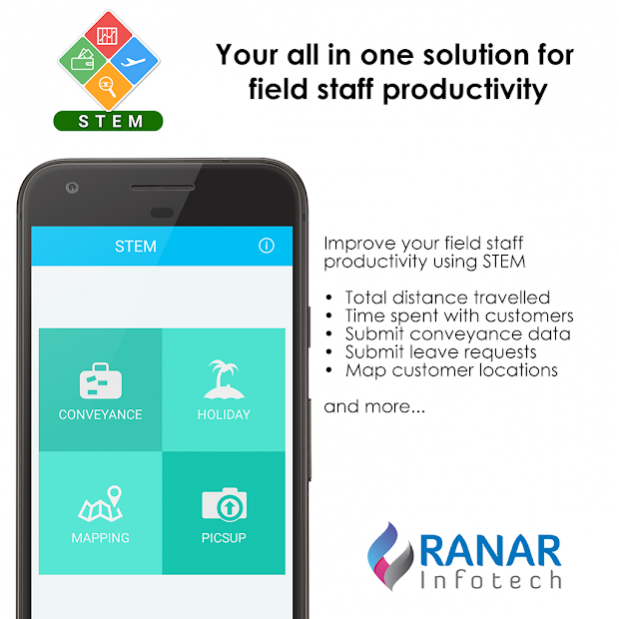STEM 2.2.1
Download
Free Version
Publisher Description
STEM lets companies monitor and improve employee productivity while simultaneously cutting down operational and administrative costs. Some of the features are given below.
Monitoring
Companies can monitor their employees whereabouts any time of the day . Either individually or all employees
Conveyance
Employees can submit their conveyance claims directly form the field for both local and outstation. The data is immediately visible for viewing and approval.
Leave Requests
Employees can submit their leave requests directly from the field which will be immediately available for viewing and approval by HR or manager.
Customer Mapping
Map your customer locations. This lets companies verify the time spent at customer locations by their employees and also lets the company have a record of all their customer locations.
Company specific reports
Have employees upload company specific reports with photographic attachments
Sales
Employees can submit New sales and collection data directly from the field. The dispatch details of orders placed by the employee can also be viewed
Use of GPS will result in higher battery consumption than normal.
This app uses the Device Administrator permission.
*****Permissions used***********
STEM uses following permissions
Camera, Locations, Phone, SMS, Storage, Device Administrator.
Camera: To capture images as required for business needs.
Locations: We capture location data from mobile device to properly calculate travel allowance and for employees to geotag locations as per business needs.
SMS: We use this to support business needs by sending SMS.
Storage: This is required to store the data in the device.
Phone: To monitor the network and date/time fluctuations while the application is active.
Device Administrator: Prevents uninstalls by mistake.
For Tech Support, contact support@ranarinfotech.com
For Business enquires, contact info@ranarinfotech.com
About STEM
STEM is a free app for Android published in the Office Suites & Tools list of apps, part of Business.
The company that develops STEM is RANAR Infotech. The latest version released by its developer is 2.2.1.
To install STEM on your Android device, just click the green Continue To App button above to start the installation process. The app is listed on our website since 2019-07-11 and was downloaded 9 times. We have already checked if the download link is safe, however for your own protection we recommend that you scan the downloaded app with your antivirus. Your antivirus may detect the STEM as malware as malware if the download link to com.ranar.stem is broken.
How to install STEM on your Android device:
- Click on the Continue To App button on our website. This will redirect you to Google Play.
- Once the STEM is shown in the Google Play listing of your Android device, you can start its download and installation. Tap on the Install button located below the search bar and to the right of the app icon.
- A pop-up window with the permissions required by STEM will be shown. Click on Accept to continue the process.
- STEM will be downloaded onto your device, displaying a progress. Once the download completes, the installation will start and you'll get a notification after the installation is finished.